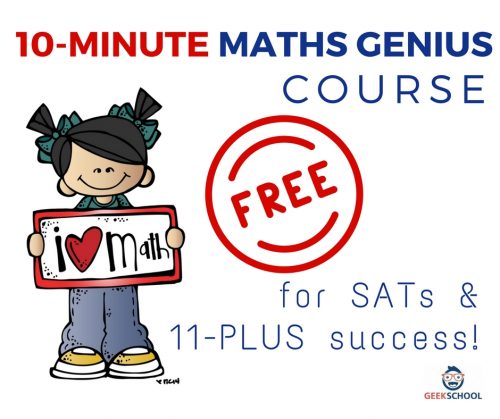- Is your child struggling to hit those high scores in their 11-Plus preparation?
- Does your child get a mix of high and low scores, making it difficult to gauge the level he or she is working at?
- Does your child do well, but you still think they could do with a bit more revision?
At Geek School Tutoring, we see a a whole mix of abilities and the underlying criteria for success for children of all levels is one factor: practice. The more, the better; the more, the better the scores for the grammar school tests and the independent schools.
So, we’ve created a FREE programme to help children reach their full potential: The 10-Minute Maths Genius course.
It’s completely free – there really is no catch. All you have to do is sign up for the FREE emails and everyday, a 10-minute maths worksheet will be delivered straight into your inbox for you to print. We’ve even included the answers so you can really see how your child is doing, without the hassle of having to work out the answers yourself.
It’s too good to miss out – join today!
<!– Begin MailChimp Signup Form –>
<link href=”//cdn-images.mailchimp.com/embedcode/classic-10_7.css” rel=”stylesheet” type=”text/css”>
<style type=”text/css”>
#mc_embed_signup{background:#fff; clear:left; font:14px Helvetica,Arial,sans-serif; }
/* Add your own MailChimp form style overrides in your site stylesheet or in this style block.
We recommend moving this block and the preceding CSS link to the HEAD of your HTML file. */
</style>
<div id=”mc_embed_signup”>
<form action=”//geekschool.us1.list-manage.com/subscribe/post?u=cc2ea986408cbb9541144c778&id=474bdadd3d” method=”post” id=”mc-embedded-subscribe-form” name=”mc-embedded-subscribe-form” class=”validate” target=”_blank” novalidate>
<div id=”mc_embed_signup_scroll”>
<h2>Subscribe to our mailing list</h2>
<div class=”indicates-required”><span class=”asterisk”>*</span> indicates required</div>
<div class=”mc-field-group”>
<label for=”mce-EMAIL”>Email Address <span class=”asterisk”>*</span>
</label>
<input type=”email” value=”” name=”EMAIL” class=”required email” id=”mce-EMAIL”>
</div>
<div class=”mc-field-group”>
<label for=”mce-FNAME”>First Name </label>
<input type=”text” value=”” name=”FNAME” class=”” id=”mce-FNAME”>
</div>
<div class=”mc-field-group”>
<label for=”mce-LNAME”>Last Name <span class=”asterisk”>*</span>
</label>
<input type=”text” value=”” name=”LNAME” class=”required” id=”mce-LNAME”>
</div>
<div class=”mc-field-group input-group”>
<strong>What year is your child in? </strong>
<ul><li><input type=”checkbox” value=”1″ name=”group[7637][1]” id=”mce-group[7637]-7637-0″><label for=”mce-group[7637]-7637-0″>Year 5</label></li>
<li><input type=”checkbox” value=”2″ name=”group[7637][2]” id=”mce-group[7637]-7637-1″><label for=”mce-group[7637]-7637-1″>Year 4</label></li>
<li><input type=”checkbox” value=”4″ name=”group[7637][4]” id=”mce-group[7637]-7637-2″><label for=”mce-group[7637]-7637-2″>Neither</label></li>
</ul>
</div>
<div id=”mce-responses” class=”clear”>
<div class=”response” id=”mce-error-response” style=”display:none”></div>
<div class=”response” id=”mce-success-response” style=”display:none”></div>
</div> <!– real people should not fill this in and expect good things – do not remove this or risk form bot signups–>
<div style=”position: absolute; left: -5000px;” aria-hidden=”true”><input type=”text” name=”b_cc2ea986408cbb9541144c778_474bdadd3d” tabindex=”-1″ value=””></div>
<div class=”clear”><input type=”submit” value=”Subscribe” name=”subscribe” id=”mc-embedded-subscribe” class=”button”></div>
</div>
</form>
</div>
<script type=’text/javascript’ src=’//s3.amazonaws.com/downloads.mailchimp.com/js/mc-validate.js’></script><script type=’text/javascript’>(function($) {window.fnames = new Array(); window.ftypes = new Array();fnames[0]=’EMAIL’;ftypes[0]=’email’;fnames[1]=’FNAME’;ftypes[1]=’text’;fnames[2]=’LNAME’;ftypes[2]=’text’;}(jQuery));var $mcj = jQuery.noConflict(true);</script>
<!–End mc_embed_signup–>